Well having read Fluent Forever, Gabe Wyner’s Excellent Book, my first task is to set up a Spaced Repetition System. Or SRS as we in the business like to call it.
There is quite a lot to do if you are going to do it right.
I have just spent the last couple of days working through his book. It is a very comprehensive book on how to learn a language effectively. And it leaves me somewhat inspired that at last, learning another language is within my grasp.
It does however require a few tools and some groundwork that might seem a little tedious to some.
However I think the effort is worth it – it is a form of investment for the future.
Anki – The Best Flashcard System Around?
So today I set up the SRS using Anki and got it across all of my devices (iPad, iPhone and MacBookPro).
Why am I using Anki when I have got a perfectly good flashcard system in Brainscape?
Well there are a number of reasons, not least that Gabe has written extensively about it and created lots of tutorial videos on it. But also because the first step of his system is to understand and get good at pronunciation.
He has created a series of pronunciation trainers that uses Anki. I have invested in the one for Spanish. More of that in a later post.
It would be great if these things were really easy to set up and get going. I find that his stuff is incredibly comprehensive, but the approach does leave one feeling a little confused sometimes.
I think many would be put off by now with the high degree of complexity.
But fortunately, Gabe has provided a very comprehensive and thorough set of videos to explain how to install and use Anki. If you want to use this system, then these videos will really help you get going.
Believe me, it is worth the little bit of effort to set this up.
Anki is free across all platforms. BUT… If you have an iPhone/iPad as I do, you have to pay for the Anki app which is about £23.99 ($25). That might seem a little stiff when you know you can get hundreds of apps for £1.99 and thousands for free. BUT, it is well worth the investment.
When you start creating your own flashcards you will need the app on your computer (which is free) and your mobile device.
The reason for this is because creating cards is much easier on a Desktop than on a mobile device.
The interface on both desktop and mobile devices is very similar. Here is what it looks like on my Mac:
And on my iPhone:
A card you create might look something like this:
This card is an answer card. The question card would have been one of three variants:
- Just the word (which means you had to say what it meant)
- Just the picture (which meant you had to come up with the word)
- Or the picture and sound file (which plays automatically) asking for the spelling of the word
All three cards are created automatically with a single data input.
As you can see at the bottom there are 4 buttons you can press based on how well you think you got on.
- If you got it right then you press the green button. The 18d means 18 days which is when Anki will next present the card to you. It automatically creates a gap between reviews based on its algorithm and your selection of these buttons.
- If you got it completely wrong, then you would select the red button. The 10m means it will present the card in the next 10 minutes.
- The other two options, 9d (9days) and 26d (26 days) are also for you to select if you get it right. But if you want it sooner than Anki is suggesting then select 9d. If you are really happy and the word is a dead cert for you, then select the longer time frame.
These time frames will vary depending on how soon in the cycle the card is. So the options to delay further have a longer time span than you would see for a card you have only just learnt.
I think I will use either the red or green button – right or wrong? I like to keep things simple.

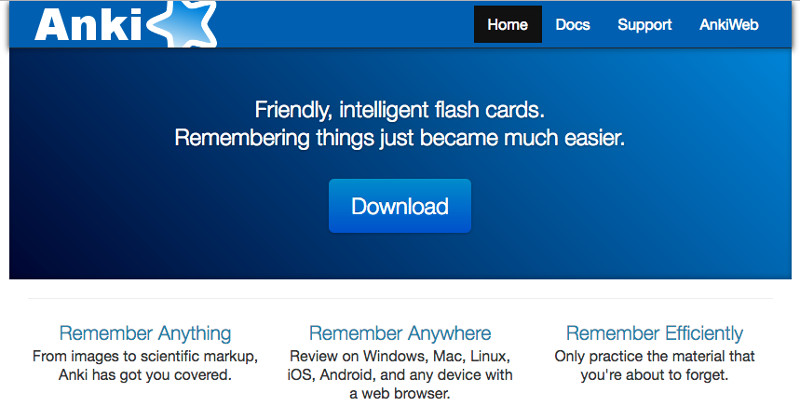
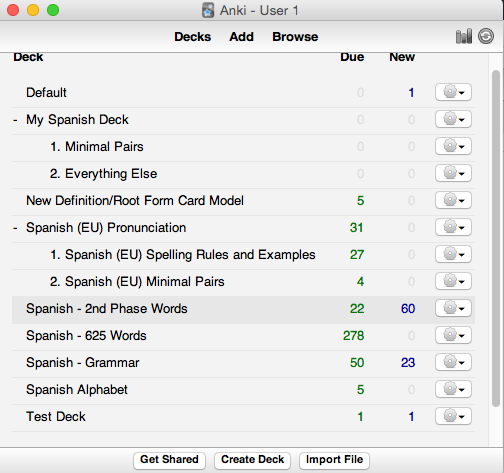
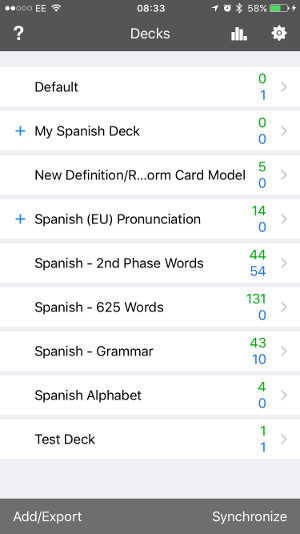
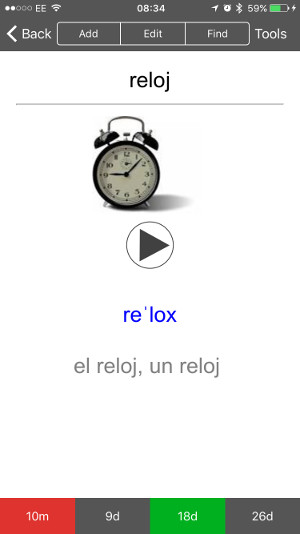






Leave A Response